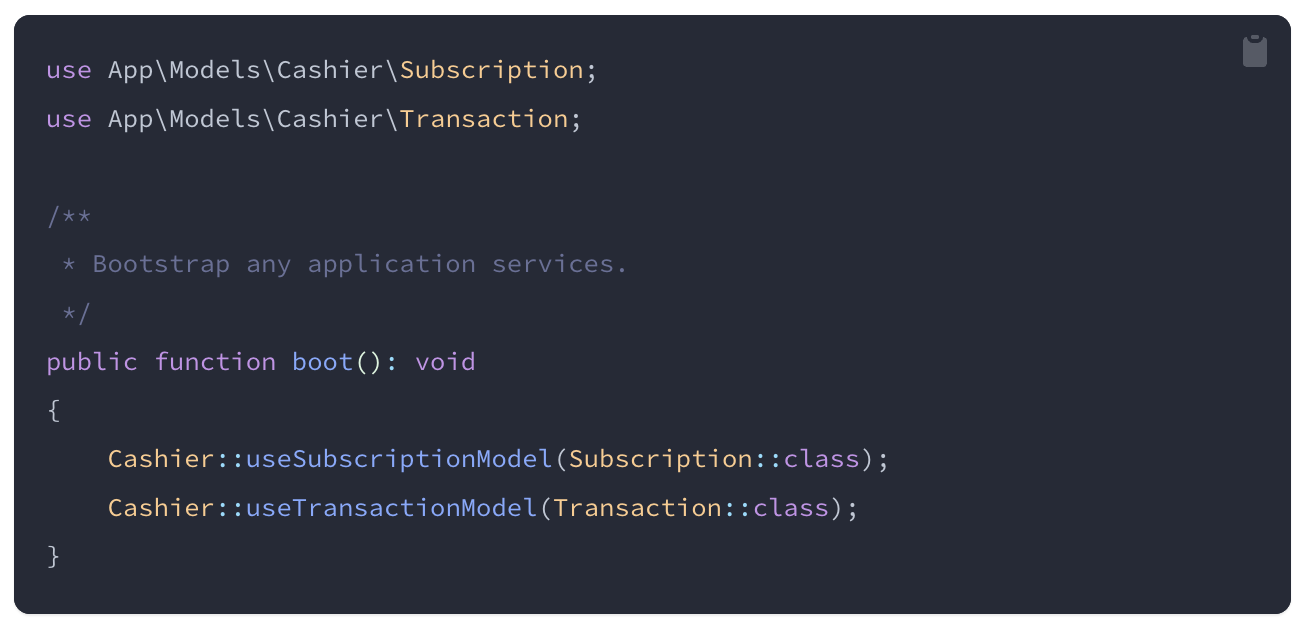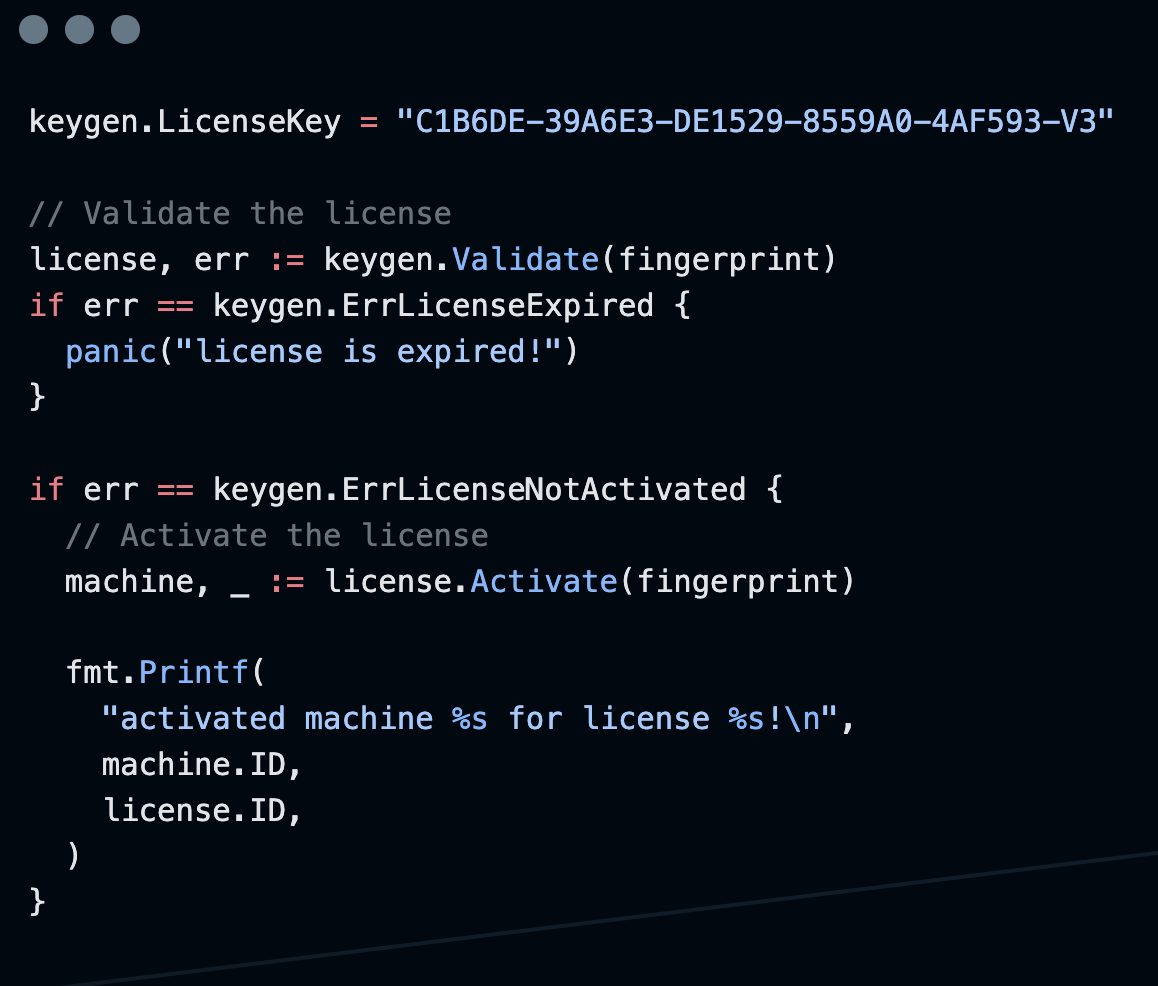Laravel Cashier is a comprehensive billing solution that simplifies subscription management and payment processing for Laravel applications. Specifically designed for integrating with Paddle, Laravel Cashier Paddle 2.x streamlines subscription-related tasks, minimizing the need for boilerplate code. This package handles various aspects of subscription billing, such as subscription swapping, quantity adjustments, pausing, cancellation grace periods, and more.
To get started, developers can install Laravel Cashier Paddle through Composer and set up the necessary database migrations. The package leverages Paddle's checkout overlay widget or inline checkout, providing a flexible and seamless billing experience. Additionally, Cashier facilitates webhook handling for real-time updates on subscription events, ensuring accurate synchronization with Paddle. Overall, Laravel Cashier simplifies the complexities of subscription billing, making it an efficient solution for Laravel developers integrating Paddle into their applications.
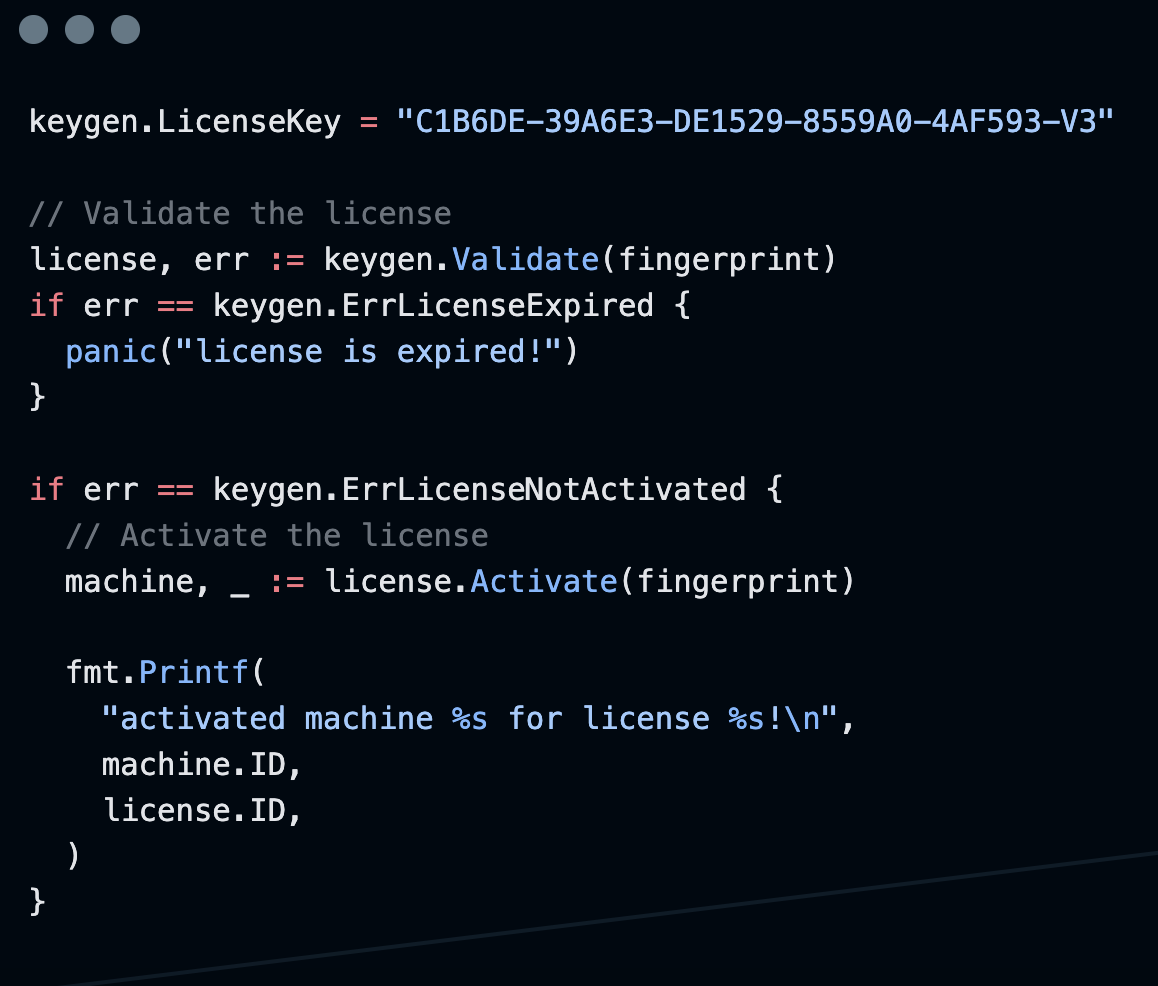
Use Cases
The primary use case of Laravel Cashier is to streamline and simplify subscription billing processes in Laravel applications, particularly when integrated with Paddle. This package acts as an expressive interface, offering a range of features to manage subscription-related tasks efficiently. Laravel Cashier is designed for developers who need to implement subscription-based billing systems without delving into the intricacies of payment gateway integrations and subscription management.
With Laravel Cashier, developers can easily handle common billing operations, such as creating and updating subscriptions, managing payment methods, and handling events triggered by changes in subscription status. The package abstracts away much of the boilerplate code associated with billing, providing an organized and fluent syntax for handling these tasks.
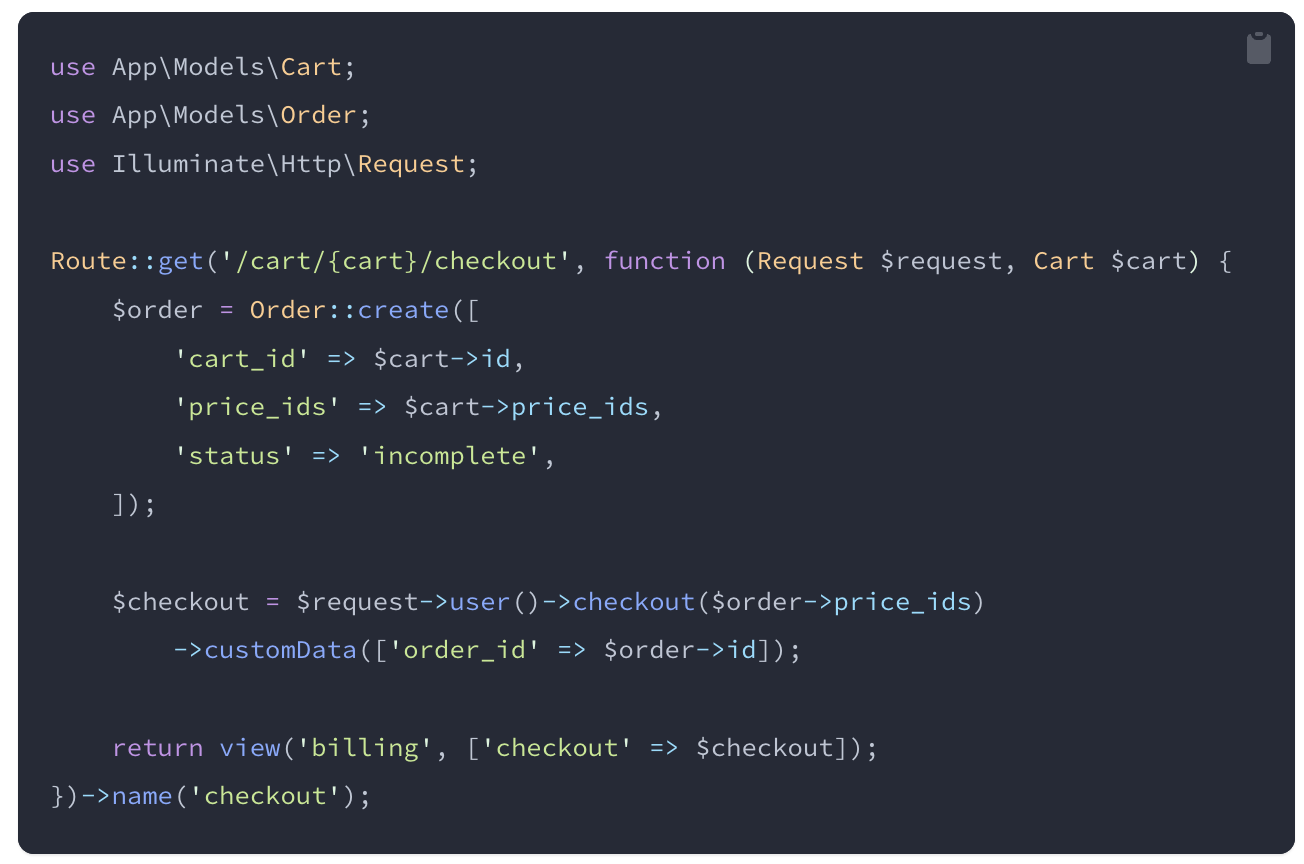
Key Features
- Flexible Subscription Management: Laravel Cashier offers robust features for creating, upgrading, and managing subscriptions, including the ability to change plans, handle quantity adjustments, and pause or cancel subscriptions.
- Sandbox Environment Support: The inclusion of Paddle Sandbox functionality ensures a safe and controlled testing environment during development, allowing users to simulate various payment scenarios without actual financial transactions.
- Intuitive Installation and Configuration: The installation process is simplified through Composer, and the configuration is straightforward, involving API key setup and environment variable adjustments, making it easy for developers to integrate and get started with Laravel Cashier.
- Checkout Session Handling: Laravel Cashier facilitates a smooth checkout experience with support for both overlay and inline checkout sessions, allowing developers to customize the display and behavior of Paddle's checkout widget.
- Webhook Integration: The package seamlessly integrates with Paddle webhooks, enabling real-time updates on subscription events. This feature is crucial for maintaining accurate subscription states and handling various billing-related events in the Laravel application.